 PhoneTorch - The LED Flashlight App
PhoneTorch - The LED Flashlight App 

*NEW* New website is online. Click here to get there.
PhoneTorch provides functionality to use your smartphone as a torch/flashlight and for Morse signaling. It supports both, the phone's LCD screenlight, and the phone's flash LEDs (constant video light) as light sources.
PhoneTorch works on: Nokia/Samsung/Sony-Ericsson Symbian S60, Samsung Bada (Wave), RIM (Research In Motion) Blackberry, and Apple iPhone 4 mobile smartphones.
 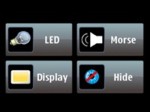 |
Screenshots: PhoneTorch 2.0 mainview
YouTube videos: Samsung Omnia HD and Nokia 5800XM, Nokia N95, Nokia N86, Samsung Wave/Bada, Apple iPhone 4, RIM Blackberry
NEW: Blackberry support
Other Tools
Looking for other useful tools for you mobile phone? Then take a look at my other tool located here.
Features of PhoneTorch 2.0
- Light sources: constant (no flickering) flash LED and LCD screen, can be independently controlled
- Light intensity control of LCD screen*
- Emitted color selection of LCD screen
- Autostart when phone is turned on*
- Run PhoneTorch in background*
- Switch light on/off with special keys (e.g. camera button) even if keys are locked*
- Optional sound when light is turned on/off*
- Restore PhoneTorch state when restarted
- Morse code (e.g. SOS)
*Some features do work only on Nokia/Samsung/Sony-Erricson Symbian smartphones.
Purchase and Download
| Your phone model: | Price | Purchase/Download |
Nokia and Samsung 5th Edition and Symbian^3 Touch Screen Models:
|
1.99€ | |
Nokia 3rd Edition Feature Pack 2 Models:
|
1.99€ | |
|
1.99€ | |
Special Edition for Nokia N95. Works on:
Important: This is a special version of PhoneTorch which is limited due to device's limitations:
|
1.49€ | |
Special Edition for all Symbian S60 3rd Edition Models (Screen only):
|
1.49€ | |
|
1.99€ | |
PhoneTorch for Samsung Wave/Bada
|
SamsungApps Download |
|
|
 Apple iTunes |
|
PhoneTorch for Apple iPhone 4 (Jailbreak)
|
0.99€ | |
| Old Versions: | ||
| PhoneTorch 1.0.3 - 11-03-2009 | free | Download, Donate |
PhoneTorch Changelog
Alternative Payment Methods
Users whose country is not supported by PayPal, or who cannot or do not want to use PayPal, have the following alternative payment options (Please note, that these payments are maintained manually, and thus receiving a download link might take up to one day):
- Moneybookers.com: make the payment to "ptmoneybookers@meh.at", together with a note which version of PhoneTorch you want to purchase.
- Wire bank transfer to Austrian bank account: please contact me directly by email to get the IBAN/BIC.
- Ovi-Store
- SmartSam.de
Installation Instructions (Symbian)
- Purchase PhoneTorch
- If you have already an older version of PhoneTorch installed, then please remove it manually before installing a new PhoneTorch package.
- Install PhoneTorch on your phone
- Start PhoneTorch and adjust settings to your preferences
PhoneTorch Help
This section describes PhoneTorch settings.
- Autostart PhoneTorch: If enabled, then PhoneTorch is started automatically when the phone is turned on. Then you can easily turn on/off the flashlight without having to navigate to the PhoneTorch icon and start PhoneTorch manually.
- Resume light state: If enabled, then PhoneTorch remembers whether you exited PhoneTorch with light enabled or disabled. If the light was enabled, it is switched on automatically when PhoneTorch is started again.
- Light shortcut key: Here the shortcut key to switch on/off the flashlight can be selected.
- Ignore keylock: If enabled, then the "Light shortcut key" also works if the keyboard is locked.
- Enable sounds: If enabled, then a sound is played when the "Light shortcut key" is pressed.
- Morse signal duration: This value specifies the signal length of a "Dit" in milliseconds.
- Display brightness: This value specifies the display brightness when the screen mode is used.
- Screen color: Here the screen color used in screen mode can be selected.
- Fast LED mode: If enabled, switching the flashlight on is much faster. But this mode requires a big amount energy even if the flashlight is turned off. If you run PhoneTorch in background it is highly recommended to disable this mode.
New in FP2 Version 2.0.6:
- Shortcut key modifier: Here a modifier key can be selected. The shortcut key works only when the modifier key is pressed to. E.g. when this value is set to "Shift" and the shortcut key is "Camera" then only when both keys are pressed the light is turned on. More information about modifier keys can be found here.
- Disable screen lock: If enabled, then the screen/keyboard will not be locked when the LED light is on.
- Light timeout: If this value is greater than "0", then the LED light is turned off after the given number of seconds.
- Bring to front: If enabled, then the PhoneTorch app is brought to front when the LED light is turned on.
FAQ
- Why does PhoneTorch drain the battery, even if the LED light is turned off? PhoneTorch remains in idle state by default to enable quick switching of the LED light. Please disable the "Fast LED mode" in the PhoneTorch's settings to reduce battery usage.
- Why does the camera key not work? You have to select the camera key as shortcut key under PhoneTorch's settings.
- How can I fix the PhoneTorch starting/crashing problems after an update? Please remove old versions of PhoneTorch before installing an updated version.
- My download link is deactivated. How can I download PhoneTorch? Download links stay active for 12 hours. If you miss this deadline, send me an email including the inactive download link.
- We want to use PhoneTorch on some of our company's phones. How can we get multiple licenses of PhoneTorch? Please enter the number of devices on which PhoneTorch will be installed in the field "Quantity" during the ordering process.
- When signing with Symbian Signed, I get the following error: "FAILURE: Submitted .sis file is not permitted for use with Open Signed (Online)". This problem happens usually if the downloaded file is corrupt. To fix this problem, you have to download PhoneTorch again (before downloading, make sure that there is not a cached version in your internet browser's cache!).
- What is Morse signaling / Morse codes? Morse codes can be used for communication. Please refer to this Wikipedia article for more information.
- How can I test if my phone is supported?
If your phone is listed above, then PhoneTorch was tested against your device model and no further pre-testing action is required. If your phone is not listed, you can try these test utilities:
(*) You can check if your phone (if not listed above) works with PhoneTorch for Symbian 9.3 FP2 by installing this tool (link). After installation click on "Show". If the light is turned on for approximately 3-4 seconds, then your phone will work.
(**) You can check if PhoneTorch for N95 version works with your phone by installing this tool (link). After installation click on "Show". If the light is turned on shortly (~1 second), then your phone will work. Please make sure to cover the camera lens (e.g. with a finger) before testing as this version of PhoneTorch is light-sensitive.
Contact
If you have further questions, suggestions or other concerns regarding PhoneTorch, feel free to contact me by email under phonetorch<at>meh.at.
If you have not received a download link, please check your SPAM folder first.
Screenshots of PhoneTorch and other media material can be downloaded here (zip file).
Articles and Reviews of PhoneTorch
- AllAboutSymbian.com (23-06-2010)
- Chip.de (10-01-2010)
- DailyMobile.se (09-03-2009)
- Symbian-Freak.com (08-03-2009)
Copyright by Harald Meyer 2009-2010. Web: http://phonetorch.meh.at, http://www.phonetorch.com, http://dev.meh.at
Imprint: Harald Meyer, Burgundergasse 16, 2353 Guntramsdorf, Austria, Email: phonetorch<at>meh.at
Last update: 13th August 2010